Ritual affirms the common patterns, the values, the shared joys, risks, sorrows, and changes that bind a community together. Ritual links together our ancestors and descendants, those who went before with those will come after us. -Starhawk
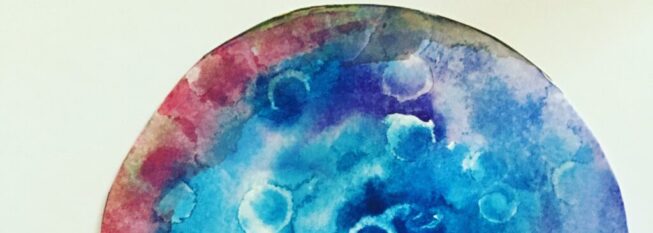

Important Pagan Magical Days
- Yule
- Litha
- Ostara
- Mabon
Witches calendar
If you’ve been looking for a simple witches calendar in digital format to add to your Google calendar, well ME TOO! And I couldn’t find one I liked, so I decided to curate one myself. I hope it speaks to you magical beings. If you, too, call yourself witch, please subscribe to my email list, my magic circle, and say hello. The more community and connection we have, the more powerful we become.
You might not be a witch, or maybe you’re just curious about witchy things. That’s awesome. All are welcome to partake in marking the seasons.
That’s largely what the purpose of this calendar is… a way of helping you reconnect to the natural rhythms of the earth. There are pagan holidays listed, along with each season’s full moon. Subscribe to this calendar via Google or iCal, and harness the power of the seasons for your writing, for your creativity, or for your spiritual self. Updated annually or as new information becomes available.
Use a link to add a public Google calendar
Click the +GoogleCalendar button at the bottom right of the calendar above, or:
- On your computer, open Google Calendar.
- On the left, next to “Other calendars,” click Add
From URL.
- Enter the calendar’s address.
- Click Add calendar. The calendar appears on the left, under “Other calendars.”
Tip: It might take up to 12 hours for changes to show in your Google Calendar.